Recycle Canon Empty Toner & Waste Toner
1. Go to this website to request a shipping label for Canon toner and waste toner:
Laser Toner Recycling | Canon U.S.A., Inc.
↗
2. Select "Printer Type" (Really "Toner" type)
If you are recycling a Canon empty color or black toner cartridge for the printer:
Please select the model of the printer, generally imageRUNNER Toner for the Printer Type:
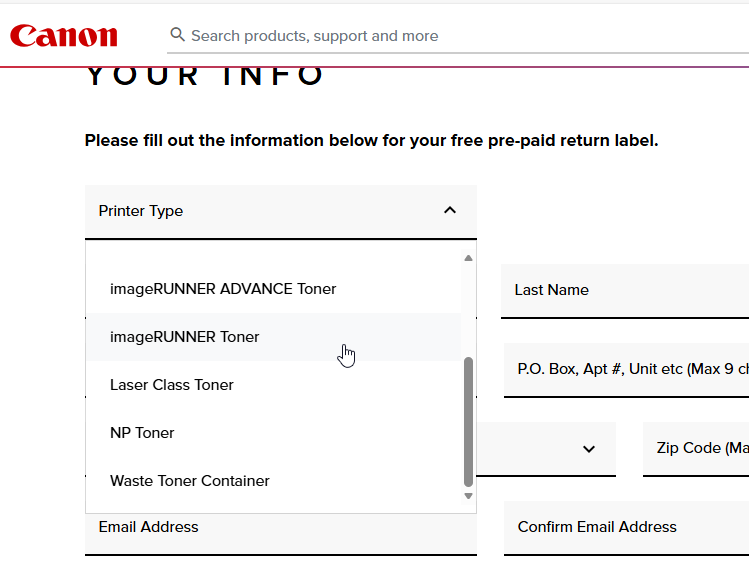
If you are recycling a full or unusable waste toner container, for any Canon printer:
Please select Waste Toner Container for the Printer Type:
Related Articles
Restart Canon imageRUNNER Printer
Restart a Canon imageRUNNER Printer IMPORTANT Check the machine's operation status before turning it OFF If the machine is turned OFF during scanning or printing, a paper jam may occur. 1 Open the power switch cover and press the power switch toward ...Print Envelopes on a Canon imageRUNNER Printer
This only applies to Canon copiers used with (PaperCut) badge printing. May work for their printers or others Print Envelopes in Word Setup envelope/mail-merge in Word if you haven't: Mailings (tab), Envelopes, type in address, Add to Document ...Using a Canon Copier/Printer
When you get to the copier you should see this screen, use your badge to access the machine. There is a card reader on the side of the lid Print Release Print Release to release queued print jobs Scan After tapping Scan you tap 'Scan to My Email' of ...Empty the Deleted Items Folder in Outlook (PC)
Empty the Deleted Items Folder in Outlook (PC) When you delete an email in Outlook, the email is moved to the Deleted Items folder in Outlook. The space for that email is not freed up, until either the Deleted Items folder is emptied, or that email ...Unsupported Printers
Unsupported Printers The following printers are not supported at all, please don't purchase them and we can't support them. HP Any HP printer with a model number that ends in an e and has the phrase "This is an HP+ printer. It requires an HP account" ...