Re-enable Zoom in Outlook
Re-enable Zoom in Outlook (nexus-yfs.org)
In some cases, you may need to re-enable the Zoom Outlook add-in. If Outlook detects that it takes more than one second to start, it may disable it.
If the Zoom buttons are missing from your Outlook, please try these instructions.
1. In Outlook, open File -> Options


2. Select Add-ins

3. In the Manage dropdown menu, select Disabled Items. Press Go...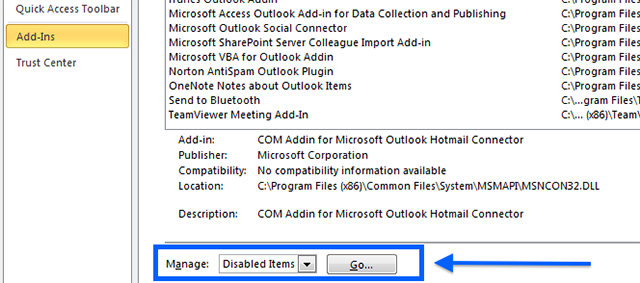
4. If you see the Zoom Outlook plug-in in the Disabled Items list, select it and press Enable. If you don't see Zoom Outlook in the Disabled Items list, press Close.
6. In the Manage dropdown menu, select Com Add-ins. Press Go...
7. Check the Zoom Outlook plugin box and Press OK.
The Zoom buttons should return, and functionality should be restored within 15 minutes.
Please call the Nexus Service Desk at 763-251-6211 or email nexus-servicedesk@nexusfamilyhealing.org if you have any questions.
Related Articles
Re-enable Microsoft Teams in Outlook
Can't create Teams meeting in Outlook? Teams button missing in Outlook? Quick workaround: 1. Open Microsoft Teams 2. Select Calendar on left 3. New Event top-right 4. Make sure to move the "Teams meeting" slider to the right: Method 1: Open Outlook, ...How to Re-Enable Mimecast
How to Re-Enable Mimecast My Mimecast ribbon in Outlook has disappeared. How do I get it back? In some cases, you may need to re-enable the Mimecast Outlook plugin. If Outlook detects that it takes too long to start, it may disable it. If the ...Resolve Cell Phone Outlook & Teams Issues After Username or Email Change
Resolve Cell Phone Outlook & Teams Issues After Username or Email Change Problem: After changing your computer username, or if your email address has changed, when trying to sign in to Outlook, Teams, or other Microsoft apps on your work cell phone, ...Using the Zoom Outlook 365 add-in
Schedule meeting with Zoom Outlook app (new method in top-right of meeting) Open Outlook & create a new meeting: In the Meeting window click 'Add a Zoom Meeting' in top-right. If you don't see it maximize your window or click 3-dots (More commands): ...Zoom Meeting Passcodes
Zoom Meeting Passcodes Meeting passcodes are recommended for security & HIPAA compliance. Adding a Passcode to a Meeting Navigate to the meeting and click Edit Click to expand the Advanced Options Select Require meeting password and enter a passcode ...