Add Guests to a Team in Teams
Guests must have a Microsoft 365 work or school account. If the guest doesn’t yet have a Microsoft account associated with their email address, they will be directed to create one for free.
Note: After you add a Guest to a Team, it may take a few hours before they have access.
To add a guest to your team in Teams:
Select Teams
 and go to the team in your team list.
and go to the team in your team list.Select More options
 > Add member.
> Add member.
Enter the guest's email address. Anyone with a business or consumer email account, such as Outlook, Gmail, or others, can join your Team as a guest.
Add your guest's name. Select Edit guest information
 and type a friendly name for them. Be sure to take the time to do this now—you’ll need to open a ticket if you'd like to change this later.
and type a friendly name for them. Be sure to take the time to do this now—you’ll need to open a ticket if you'd like to change this later.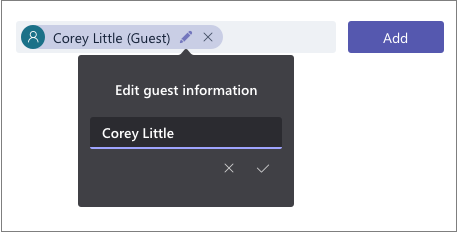
Select Add. Guests will receive a welcome email invitation that includes some information about joining Teams.
Related Articles
Add Members to a Team in Teams
If you're a team owner, you can add someone to a team. If you're not a team owner, you can submit a request and the team owner can then accept or deny it. This topic is about adding members who are already a part of your team's org. If you want to ...Microsoft Teams Overview
Microsoft Teams: a collaboration software Microsoft Teams is an ecosystem that enables people to collaborate online. To use the toolset, you must first open the application named Microsoft Teams from the start menu. After opening the software, you ...Create a Private Channel in Teams
Create a Private Channel in Teams Go to an existing Team that you are a Member of that you want to create a Private Channel in, and select More options > Add channel. Teams does not support changing any existing Channels to Private Channels Type a ...Schedule a Live Event in Teams
If you are the organizer of a live event, you can schedule it in Teams in a similar way to how you schedule a regular Teams meeting. This process will add the live event to your and your event group's calendars. After that, you'll need to invite the ...Using Microsoft Teams Rooms
Join a Scheduled Meeting 1. Tap Join next to your meeting name on the touch screen. 2. You will then be added to the meeting. If your meeting doesn’t show on the console Invite or add the room to your Outlook invitation. Note: It may take a few ...