Zoho Desk Agent - Update Time Zone
1. Go to: this link
2. Scroll down to Time Zone
3. Update time Zone in Drop down menu
Also, from time to time, Zoho Desk may ask you to update your time zone:
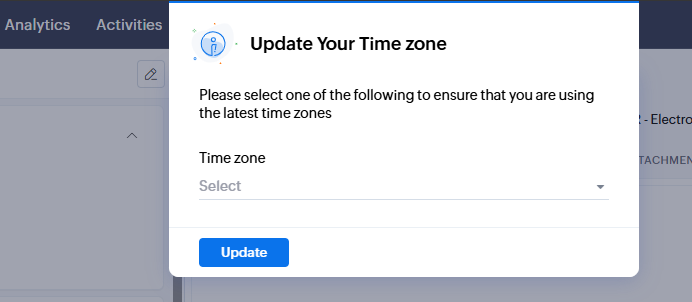
For all Nexus operating locations in the Central time zone, select the America/Chicago option.
This option will vary between GMT -05:00 and GMT -06:00, depending on what part of the year it is.
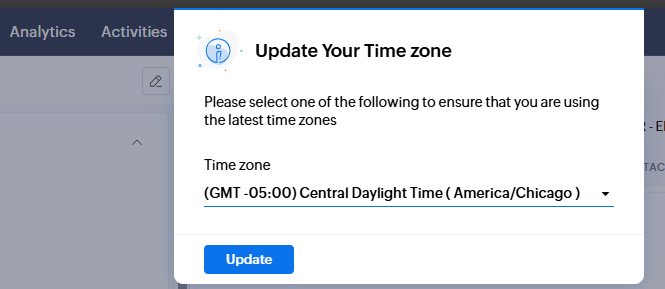
Related Articles
Nexus Zoho Desk Agent Practices/Tips
Nexus Service Desk How-To Handling tickets You’ll get an email when someone submits a request or one is moved to your queue which contains a link you can click to open in Zoho. It may be easier to simply go to Nexus Service Desk Admin website to see ...Update Windows Computer OS & Software
Update Windows Computer OS & Software Below are general updates that can be run without IT intervention. These updates will download and install in the background with minimal interference to your workday. You may be prompted to restart your computer ...Set Up Voicemail Greeting on 3CX (Desk Phones)
Set Up Voicemail Greeting on 3CX (Desk Phones) The preferred way to update your 3CX voicemail greeting is through the Web Client (click here). Please sign in to the 3CX Web Client using the extension and password you have set initially. If you do not ...Restart a Desk Phone (3CX)
Restart a Desk Phone (3CX) Locate the X (or cancel) key. 2. Press and hold the X key until you see a prompt on the screen. 3. Press the OK soft key (below the screen, not the physical OK button between the arrow keys) to confirm the restart. 4. Wait ...Update Pronouns in Zoom
To update your pronouns in Zoom, please first update your pronouns in UKG using these instructions: Adding pronouns to your Nexus Profile and email signature (nexus-yfs.org) After updating your pronouns in UKG, please allow 12 hours for the pronouns ...